LinkFileConverter is an application to convert kinds of link files.
You can make symbolic links and hard links without inputting shell commands in Terminal.app.
Also this application can be used for :
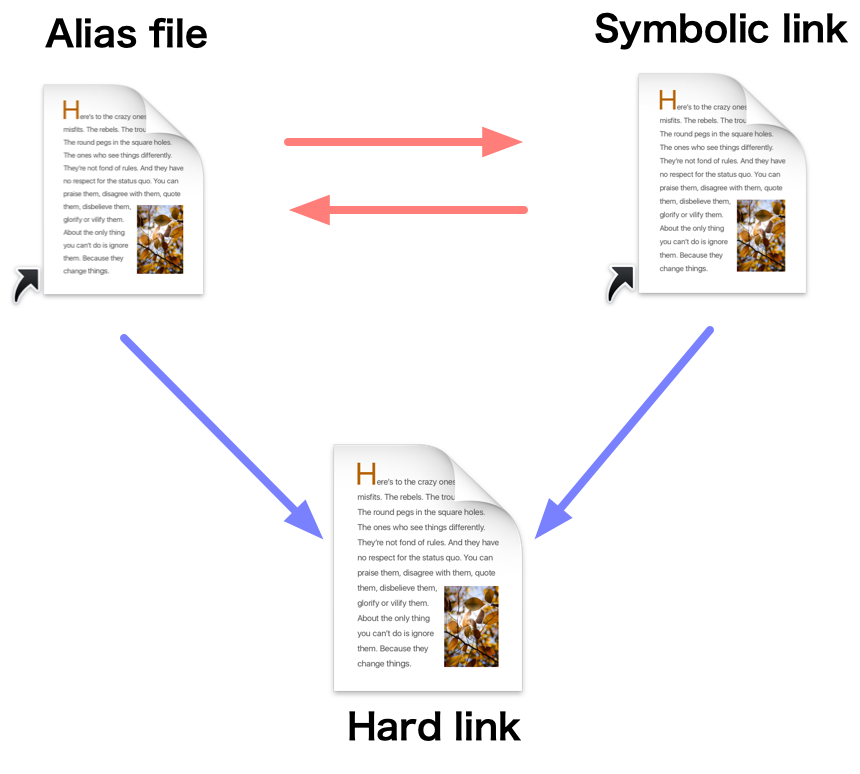
It is recommended LinkFileConverter is launched by a launcher utility e.g. Dock, Spotlight, Finder's toolbar, Script menu and so on. Because LinkFileConverter works for selected file in Finder when it is launched.
The following dialog will be displayed by launching LinkFileConverter when an alias file is selected in Finder. Pressing “Symbolic Link” button causes to convert selected alias file into a symbolic link. Pressing “Hard Link” causes to convert it into a hard link.
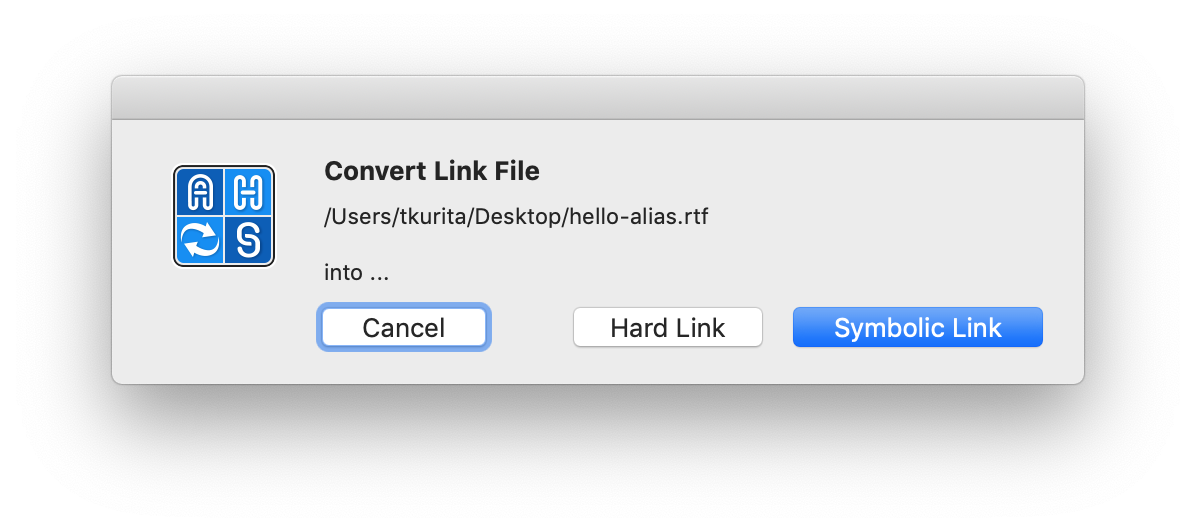
When a symbolc file is selected in Finder, launching LinkFileConverter causes to display the following dialog. The “Symbolic Link” botton of the previous dialog changes to the “Alias File” button. Pressing “Alias File” button cause to convert the selected symbolic link into an alias file.
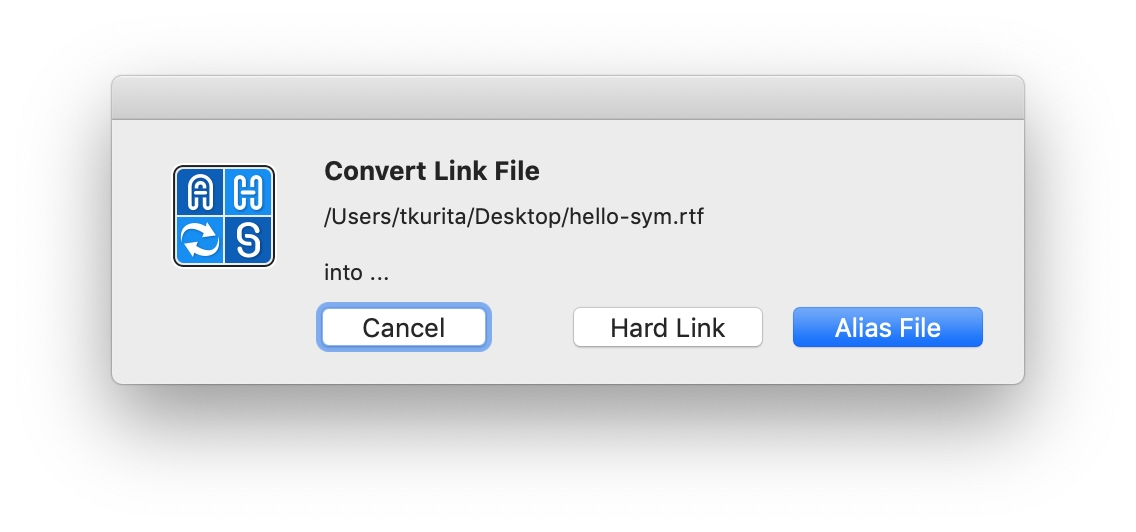
You can not distingush alias files from a symbolc files in Finder because there are no differences between icons of alias files and symbolic links. LinkFileConverter can be used to confirm kinds of link files.
Number of hard links is displayed when LinkFileConverter works for a normal file.
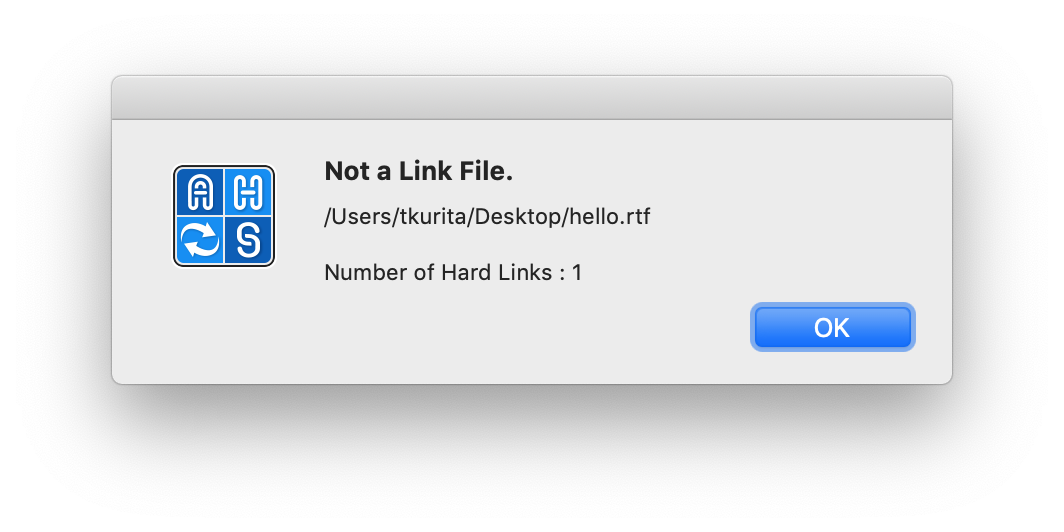
The hard link is a mechanism to allow that one file can exists in multiple folders. Therefore there is not concept of the original item of a link file, which is different from alias files and symbolic links.
Thne number of hard links is 1 means the file exists only in the folder. If you make a hard link, the number of hard link increases.
I explain differences between alias files, symbolic link and hard links. In many cases, alias files will meet your requirements. In UNIX environment, you need to utilize symbolic links or hard links.
It's a link file originated in Mac OS.
An alias file is a small file having a reference to another file, which has similar functions of symbolic links and shortcuts in Windows.
A significant feature of aliases is that aliases can follow the original even if the original is moved or renamed in contrast to symbolic links.
One of demerits is that it does not work in Unix environment.
It's a link file originated in UNIX.
It is a small file having a reference to another file like an alias file. You can not distinguish symbolic links from alias files in Finder. But the link to the original is broken when the original is moved or renamed.
You can not make symbolic links with Finder. Shell commands or a kind of utilities (LinkFileConverter, FileClipper and so on) are required to make symbolic links.
A hard link allows a file to exist in multiple folders with different names. A source item and a linked item are equivalent. Both items are original. Also changes of location and name don't break the link.
On the other hand, hard links can not make between different volumes. Hard links of folders can not made.