Output to HTML
After launching, AppleScriptDoc will open the following window. In this window, you can specify an AppleScript to process and choose an output method.
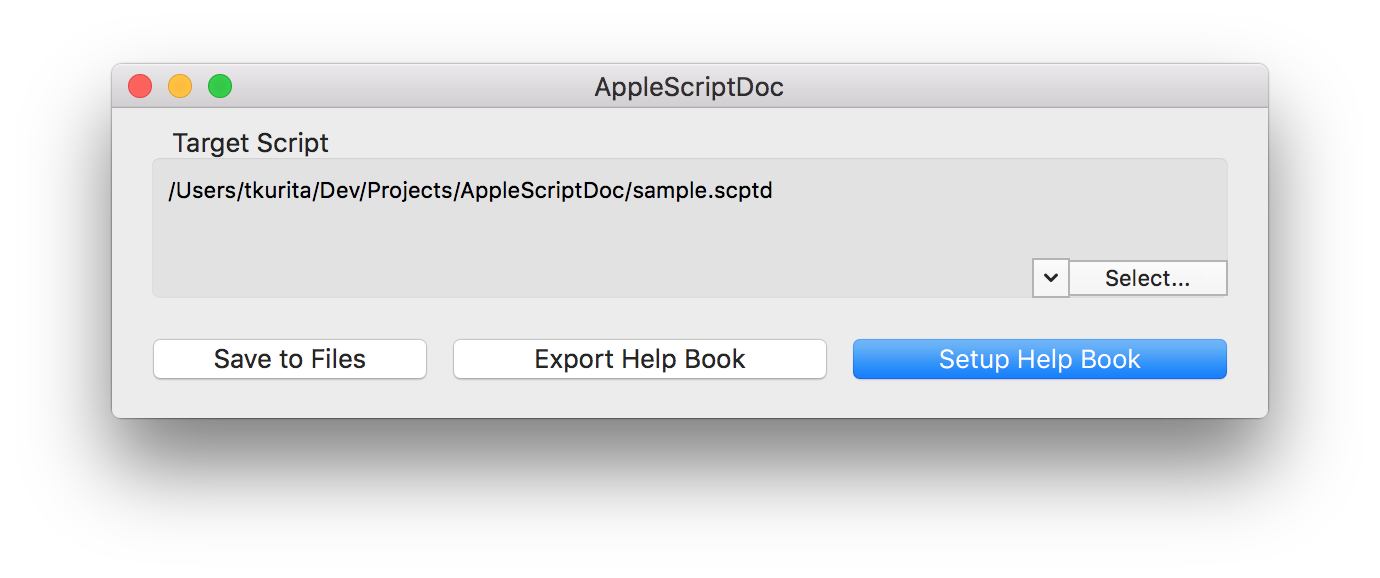
There are following three ways fot output of HTML references. Choose appropriate method for your pourpose.
Setup Help Book
You can set a reference manual as a Help Book into the script bundle. Info.plist of the bundle is automatically configured for the Help Book.
See the next page to display the Help Book in the Help Viewer.
This method can work for only script bundles.
Export Help Book
This method is for make a reference manual from AppleScriptDoc into a part of a Help Book.
Clicking "Export Help Book" causes to display the following dialog. In this dialog, the root folder of the Help Book and destinatin of the reference manual to export can be specifyed.
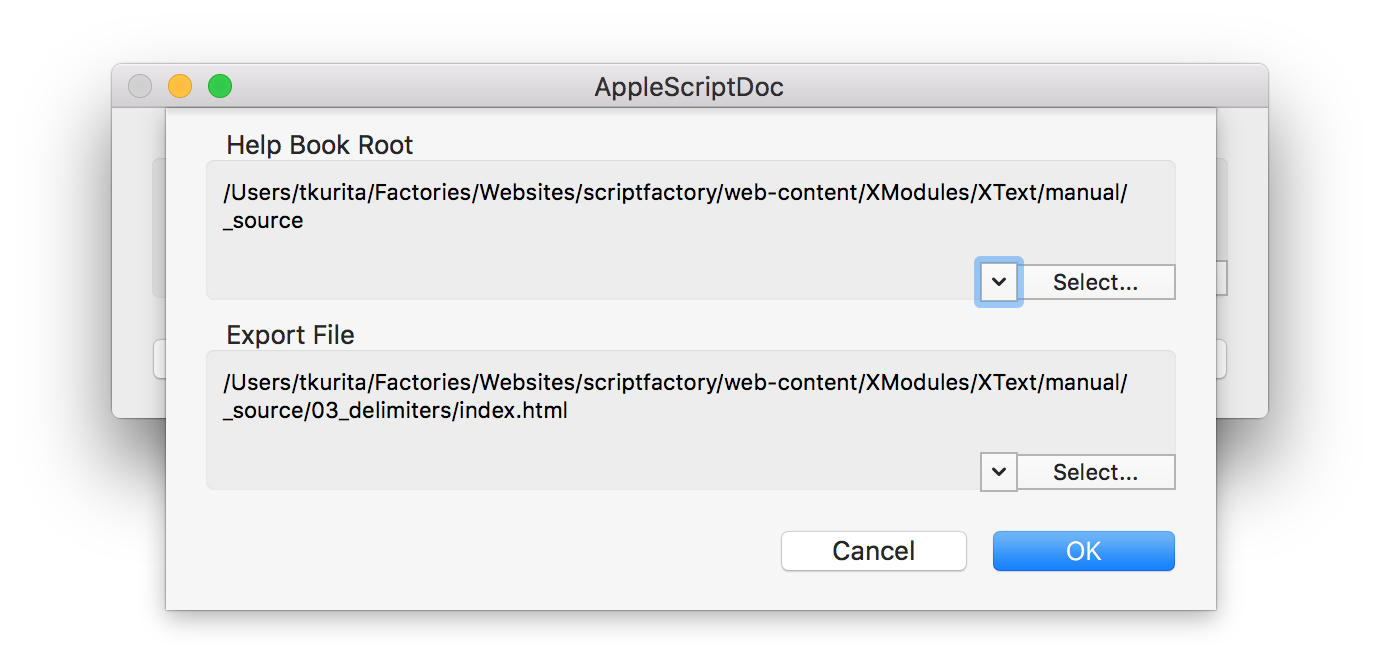
Save to File
A reference manual is expoted as normal HTML files. The links which can be works in only Help Viewer are omitted.